Balabolka - Texts aloud
Ilya Morozov
Microsoft Windows XP/Vista/7/8/10/11
25 Mar. 2024
23.7 MB
2.15.0.865
Description
Download Balabolka: Your Text-to-Speech Solution
If you've ever wondered how to make your computer read text aloud, you've come to the right place! Downloading Balabolka is the answer you've been looking for. In this article, I'll guide you through everything you need to know about Balabolka, from what it is to how to download and make the most of it.
What is Balabolka?
Balabolka is a text-to-speech software that converts written text into audio files. Essentially, it makes your computer talk for you! It's an incredibly useful tool for those who prefer listening over reading or for individuals with visual impairments.
How to Download Balabolka
Downloading Balabolka is a piece of cake! Simply head over to the official Balabolka website, navigate to the downloads section, and select the appropriate version for your operating system. Once downloaded, the installation process is quick and straightforward.
Why Use Balabolka?
Have you ever wished your computer could read lengthy documents to you while you multitask? Balabolka does exactly that. Whether you're studying, working, or just relaxing, Balabolka can be your personal reading assistant.
Key Features
Balabolka offers a wide range of features that set it apart from other text-to-speech programs:
Available Voices and Languages
One of the best things about Balabolka is the variety of voices and languages available. You can choose from a wide selection of natural-sounding voices in different languages to tailor the experience to your preferences.
User-Friendly Interface
Balabolka's interface is intuitive and easy to use. Even novice users can start using it without the need for lengthy tutorials. Everything is designed to be clear and accessible.
Voice Customization
Prefer a faster or slower voice? Maybe you want to change the pitch or volume? With Balabolka, you have complete control over how your text sounds. You can adjust various parameters to tailor the voice to your needs.
File Options
Balabolka is compatible with a variety of file formats, allowing you to easily import text documents, eBooks, PDF files, and more to convert them into audio.
Additional Utilities
In addition to converting text to speech, Balabolka also offers extra features, such as the ability to save the generated audio in multiple formats, split long audio files into smaller parts, and much more.
Steps to Convert Text to Speech
Using Balabolka to convert text to speech is simple and straightforward. Follow these steps to get started:
- Open Balabolka on your computer.
- Copy and paste the text you want to convert into Balabolka's window, or open an existing text file.
- Select your preferred voice and settings.
- Click the play button, and Balabolka will start reading the text aloud.
Tips for a Better Experience
- Experiment with different voices and settings to find the perfect combination that suits your preferences.
- Divide the text into smaller parts if you're working with a long document for better comprehension.
- Take advantage of customization options to make the listening experience as comfortable as possible.
Frequently Asked Questions about Balabolka
Is Balabolka Free?
Yes! Balabolka is completely free to download and use. There are no hidden costs or subscriptions required.
How Can I Change the Voice in Balabolka?
To change the voice in Balabolka, simply go to the voice settings and choose from the available options. You can adjust the language, pitch, speed, and more according to your preferences.
Does Balabolka Work on Mac?
Unfortunately, Balabolka is primarily designed for Windows operating systems and is not natively compatible with Mac. However, there are similar alternatives available for Mac users, such as the "Text to Speech" feature built into macOS.
Conclusion
Downloading Balabolka can open up a world of possibilities for those looking to convert text to speech quickly and easily. With its wide range of features and user-friendly interface, Balabolka is the perfect tool to enhance your reading experience and make information more accessible for everyone.
What's new
Balabolka is a Text-To-Speech (TTS) program. All voices installed on your system are available for Balabolka. Screen text can be saved as a file in WAV, MP3, MP4, OGG or WMA format. The program can read the contents of the clipboard, view the text of a document in AZW, AZW3, CHM, DjVu, DOC, DOCX, EML, EPUB, FB2, FB3, HTML, LIT, MD, MOBI, ODP, ODS, ODT format , PDB, PDF, PPT, PPTX, PRC, RTF, TCR, WPD, XLS and XLSX, customize fonts and background color, control reading from the system tray or via global hotkeys.
Images
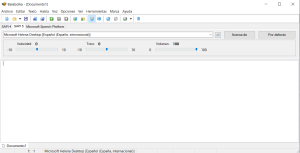
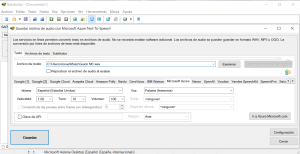
Download links
Download Balabolka - Texts out loud
1.⭕ Select a server to download Balabolka – Texts Out Loud.
2. 🗂️ Unzip the RAR or ZIP file. (TORRENT DO NOT HAVE A PASSWORD)
3. 🔒 Password: megafire.net





















