Windows 10
Description
Download Windows 10 22H2
Are you ready to give your computer a makeover? Today we'll take you step-by-step through the process for download Windows 10 22H2the latest update of this popular operating system. Don't worry, you don't need to be a technology expert to follow this guide. With simple and clear language, we will help you understand and perform the upgrade safely and efficiently.
1. Introduction
Upgrading your operating system may seem as complicated as changing a car engine. However, with the right guide, you will realize that it is simpler than you think. Windows 10 22H2 is the latest update that Microsoft has released, and it comes loaded with improvements and new features that will make your computer work better than ever.
2. What is Windows 10 22H2?
Windows 10 22H2, also known as the October 2022 update, is one of the most recent versions of Microsoft's operating system. This update focuses on improving security, performance and adding some new features that make life easier for users.
3. What's New in Windows 10 22H2
Security Improvements
Security is a priority for Microsoft. With Windows 10 22H2, significant improvements in protection against threats and vulnerabilities have been implemented.
Optimized Performance
Does your computer feel sluggish? This update optimizes resource usage, resulting in faster and more efficient performance.
New Functionalities
From a cleaner interface design to new productivity tools, Windows 10 22H2 brings several new features that enhance the user experience.
4. System Requirements
Before proceeding with the download and installation, it is crucial to make sure that your computer meets the minimum system requirements. Here is a list for you to check:
- Processor: 1 GHz or faster
- RAM: 1 GB for 32 bits or 2 GB for 64 bits
- Disk space: 20 GB for 64 bits and 16 GB for 32 bits
- Graphics card: DirectX 9 or later with WDDM driver 1.0
5. Preparations Prior to Upgrade
Backup
It is essential to back up your data before any upgrade. Use an external hard drive or cloud services to store your important files.
Upgrades Pending
Make sure your current operating system is fully up to date before installing Windows 10 22H2. This includes software updates and hardware drivers.
6. Methods to Download Windows 10 22H2
There are several ways to download the update. Here are the most common ones:
Windows Update
The easiest way is through Windows Update. Go to Settings > Update and security > Windows Update, and select "Check for updates".
Windows 10 Upgrade Assistant
Microsoft offers a tool called the Upgrade Assistant that guides users through the installation process.
Media Creation Tool
For those who prefer a clean installation, the Media Creation Tool allows you to download an ISO image to install Windows 10 22H2 from scratch.
7. Installation Step by Step
Step 1: Download
Choose your preferred download method and follow the on-screen instructions to download the required files.
Step 2: Installation Preparation
Once the files have been downloaded, the system will prepare the installation. This process may take several minutes.
Step 3: Installation
Follow the installer prompts. You will be prompted to accept the terms and conditions, and choose whether to keep your files and applications or perform a clean install.
Step 4: Completion
After installation, the system will reboot several times. Do not turn off your computer during this process.
8. Simple Installation Steps
Compatibility Error
Make sure all your drivers are up to date. If you encounter problems, check your hardware manufacturer's website for the latest drivers.
Insufficient space
Free up space on your hard drive by deleting unnecessary files or using disk cleanup tools.
Internet Connection Problems
If you have problems downloading the update, check your Internet connection and make sure it is stable. You can also try another network.
9. Post-Upgrade Tips
Configuration Verification
After the upgrade, check all your system settings to make sure everything is working properly.
Software Upgrade
Verify that all your software is up to date and compatible with the new version of Windows.
Explore New Features
Take some time to explore the new features and settings that Windows 10 22H2 has to offer.
10. Conclusion
Upgrading to Windows 10 22H2 is not only a way to keep your system secure and efficient, but also an opportunity to enjoy new tools and improvements. By following this guide, you will be well prepared to perform the upgrade smoothly. Are you ready to take the next step?
11. FAQs
What do I do if my computer does not meet the system requirements?
If your computer does not meet the minimum requirements, consider upgrading your hardware or consult a professional for alternatives.
Can I revert the update if I don't like it?
Yes, you can revert to the previous version of Windows within the first 10 days after the upgrade.
Will the upgrade delete my files?
No, the Windows 10 22H2 update allows you to keep your files and applications. However, it is always advisable to make a backup copy.
How long does the update take?
The update time may vary depending on your internet speed and computer specifications, but generally takes between 30 minutes and 2 hours.
Is it safe to upgrade to Windows 10 22H2?
Yes, Microsoft thoroughly tests its updates to ensure maximum security and performance. Be sure to follow all recommended steps to avoid problems.
Upgrading your system may seem like a challenge, but with this guide, you'll be ready to download and install Windows 10 22H2 without hassle. Good luck and enjoy your renewed Windows experience!
Images



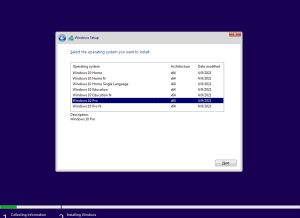
Download links
Download Windows 10 22H2
1.⭕ Select a server to download Windows 10 22H2.
2. 🗂️ Unzip the RAR or ZIP file. (TORRENT DO NOT HAVE A PASSWORD)
3. 🔒 Password: megafire.net


























